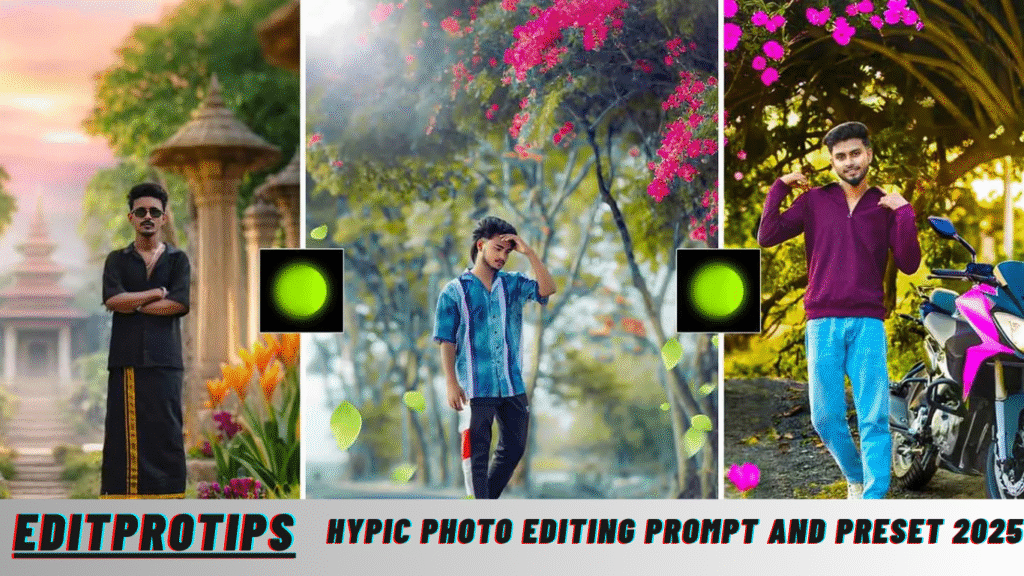Hypic Photo Editing Prompt And Preset :-
Hello friends, my name is Vikas and welcome back once again to Editpro Tips. Today, we are going to talk about one of the most talked-about apps in the AI editing world – the Hypic app. This latest AI photo editing application has quickly gained massive popularity, and for good reason. With Hypic, users can edit their photos with ease, changing and customizing the background exactly as they want in just one click.
One of the biggest reasons behind the app’s popularity is its advanced AI Expand Tool, which allows you to create completely new backgrounds or expand existing ones simply by writing a text prompt. This means you can describe the background or scene you want, and Hypic will automatically generate it for you. For content creators, editors, or even casual users, this feature has opened up endless creative possibilities and has made editing both fun and professional at the same time.
HYPIC APP DOWNLOAD
If you are interested in enhancing your photo editing skills, you must download the Hypic app and experience its unique AI-powered features. Unlike many other editing apps, Hypic offers smooth, user-friendly controls and advanced automation, making it accessible even for beginners. By downloading the app, you can unlock access to exclusive AI photo editing presets and creative tools that will completely transform the way you edit.
Hypic Editing Prompt
Hypic is not just another photo editing application—it is a complete AI-powered editing solution where you can create professional-quality results without spending hours. The most standout feature is the AI Expand, which is the main reason behind its huge success. This tool allows you to fill, expand, or redesign your photos instantly, producing realistic and detailed results that other apps often fail to deliver.
With Hypic, you can simply enter a prompt, and the AI will generate the background or editing style based on your request. Whether you want a natural outdoor background, a futuristic digital theme, or a studio-like setup, Hypic can generate it instantly. Unlike other applications that may offer similar tools, Hypic delivers far more precise and visually stunning results, making it the go-to choice for creators who want efficiency and creativity in one place.
Another reason people love Hypic is its ability to work seamlessly with both single photos and complex edits, making it suitable for everyone—photographers, social media influencers, or anyone who wants their pictures to stand out. Simply put, the Hypic editing prompt system is easy to use, highly versatile, and delivers professional-level edits within seconds.
Read more: Instagram Trending Ai Photo Editing Prompt 2025
1.Prompt”

Hypic Photo Editing
A serene garden filled with pink flowers in the foreground, with soft, blurred floral patches in the background, creating a dreamy effect.
2 Prompt

Hypic Photo Editing
A macro shot of colorful flowers in focus, while the rest of the floral scene fades into a soft blur in the background.

Hypic Photo Editing
mix of red, yellow, and pink flowers with a soft, glowing, blurred background of similar tones, giving a bokeh effect.
Frequently Asked Questions(FAQs)
Q1. What is the Hypic app and why is it so popular?
The Hypic app is an AI-powered photo editing application that allows users to instantly edit and expand photo backgrounds using AI technology. It is popular because of its unique AI Expand tool, which makes professional-quality editing possible in just one click.
Q2. How does the AI Expand feature in Hypic work?
The AI Expand tool allows users to type a text description of the background they want, and Hypic automatically generates it. For example, you can type “sunset beach background,” and the app will instantly expand your photo with a realistic sunset beach scene.
Q3. Can beginners use the Hypic app without editing experience?
Yes, Hypic is designed for all skill levels, including beginners. Its user-friendly interface and AI automation make editing simple and intuitive. Even if you’ve never used an editing app before, you can create professional-looking images in seconds.
Q4. Does Hypic provide editing prompts and presets?
Absolutely. Hypic not only allows custom prompts but also offers pre-designed presets that make editing faster. These presets help you apply trending styles and effects with one click, ensuring your photos always look modern and engaging.
Q5. How is Hypic different from other AI photo editing apps?
Unlike many other apps, Hypic provides more accurate, realistic, and detailed editing results. While some apps offer similar AI features, their outputs often look artificial. Hypic focuses on delivering professional-grade edits, making it a reliable choice for creators, influencers, and photographers.
Conclusion
In conclusion, the Hypic app is a revolutionary AI photo editing tool that combines creativity with advanced automation. Its AI Expand feature, prompts, and presets make it one of the most powerful editing apps available today. Whether you are a beginner looking for simple edits or a content creator aiming for professional-level results, Hypic provides the perfect balance of ease of use and high-quality output. With this app, your photos will not only stand out but also have the potential to go viral across social media platforms.