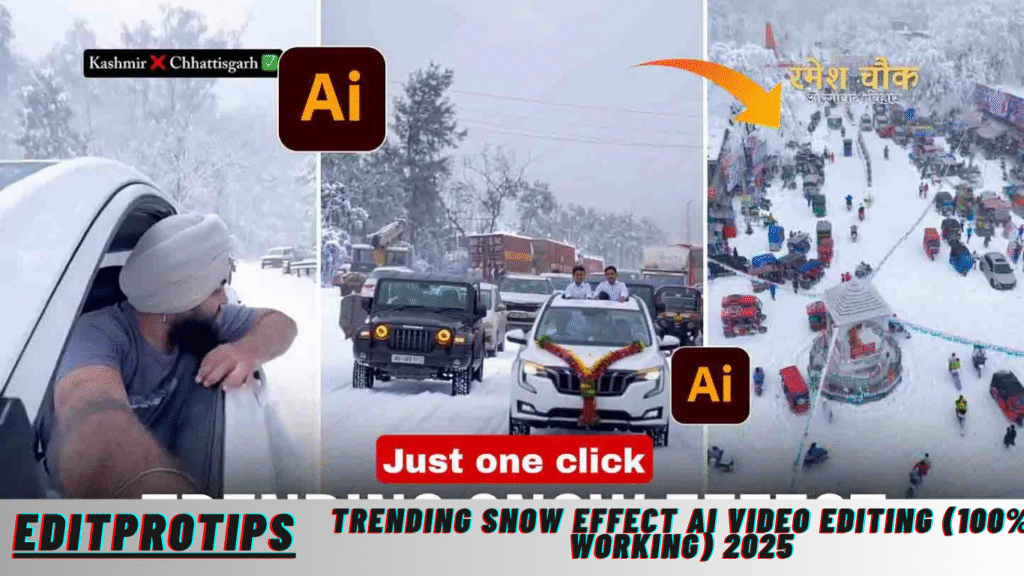So, guys, right now AI videos with snow effects are going viral across social media platforms like Instagram, TikTok, and YouTube Shorts. The best part is that you can now create these trending snow-effect AI videos completely for free using the Edits app. It’s super simple, fast, and doesn’t require any professional editing skills. Whether you want to make an emotional winter-themed reel or a cinematic snowfall clip, the Edits app can help you achieve that perfect aesthetic with just a few steps. So, let’s dive into how you can start making these amazing videos right away!
Read more: Trending Drone Video Editing (100% Working) 2025
How to Make AI Videos for Free
Friends, as you already know, there are plenty of websites and tools available online for creating AI videos. However, most of these platforms require payment or subscription fees, which can be a barrier for many users. That’s why today, I’m going to show you an easy way to make AI videos for free without spending a single rupee.
If your goal is to specifically create AI snow-effect videos, then the Edits app is the perfect tool. It allows you to add realistic falling snow, glowing particles, and cinematic lighting to any photo or video, turning it into a magical, winter-inspired clip. The app uses AI technology to automatically detect the subject and blend the snow effects naturally, giving it a professional and artistic look.
On the other hand, if you’re looking to experiment with different AI video styles, such as drone shots, cinematic scenes, or retro aesthetics, then you can use the PixVerse app or website. PixVerse is available for free on both the Play Store and App Store, and it lets you generate high-quality AI videos from simple photos. You just need to upload an image, write a creative prompt, and your AI video will be ready in a few moments.
Both tools—Edits for snow effects and PixVerse for creative styles—offer easy, accessible ways to create viral AI content without needing advanced editing knowledge. With a little creativity and the right prompt, your videos can look like they were made by professionals. So, get started today and join the latest trend by making your own AI snow-effect video or cinematic masterpiece for free!

Trending Snow Effect Ai Video Editing (100% Working)
How to Make Snow Effect AI Videos
Creating AI snow-effect videos is incredibly simple and can be done in just a few steps using the Edits app. This app allows you to transform ordinary clips into cinematic, winter-inspired videos with a realistic snowfall effect. Just follow these easy instructions:
First, open the Edits app on your mobile device. Once the app is open, tap on the plus (+) icon to begin a new project. From there, select any video from your gallery that you want to edit and apply the snow effect to. Make sure to choose a clear, high-quality video for the best results.
After your video has been added to the timeline, tap on the Video Layer to open the editing tools. Now, scroll down the options until you find the “Restyle” feature—this is where the AI magic happens. Click on it, and the app will begin processing your video using AI to add a realistic snow overlay.
The processing might take a few moments, depending on your internet connection and video size. Once it’s done, you’ll see your clip beautifully transformed with a soft, falling snow effect, creating a cozy and cinematic winter vibe. And that’s it—your AI snow-effect video is ready to share on Instagram, TikTok, or YouTube to wow your followers!
Frequently Asked Questions(FAQs)
1. What is the Edits app used for in creating AI snow-effect videos?
The Edits app is an AI-powered video editing tool that allows users to apply various effects, including realistic snowfall, to existing videos. It automatically detects your subject and enhances the background with snowflakes, lighting, and cinematic tones to give a winter-like aesthetic without manual editing.
2. Do I need any professional editing skills to use the Edits app?
No, you don’t need to be a professional video editor to use the Edits app. Its interface is beginner-friendly, and all AI effects—including the snow effect—are applied automatically with just a few clicks. This makes it perfect for anyone who wants to create viral videos quickly and easily.
3. How long does it take to process a snow-effect video?
The processing time usually depends on your internet connection speed and the size of your video file. On average, it takes 1–3 minutes for the AI system to analyze your video, apply the snow effect, and produce a high-quality output ready for download or sharing.
4. Can I customize the intensity or look of the snow effect?
Yes, the Edits app allows some level of customization. After applying the effect, you can adjust brightness, warmth, and tone to match your desired aesthetic. Although the AI handles most of the heavy lifting, you still have control over the final visual style of your video.
5. Is it free to create and download AI snow-effect videos using the Edits app?
Yes, the basic version of the Edits app is completely free. You can create and download snow-effect videos without paying any subscription or premium charges. However, for higher-resolution exports or advanced effects, optional in-app purchases might be available.
Conclusion
In today’s era of AI creativity, adding snow effects to your videos has become one of the easiest and trendiest ways to make content go viral. Using the Edits app, you can transform any ordinary clip into a cinematic masterpiece with just a few taps. The app’s smart AI tools automatically generate realistic snowflakes and lighting adjustments, giving your video that perfect winter magic without any complex editing. Whether you want to make aesthetic reels, romantic winter clips, or cozy-themed content, this tool lets you do it all effortlessly.
Overall, the Edits app is a must-try for content creators, influencers, and anyone who loves experimenting with AI-powered video editing. Its simplicity, speed, and high-quality results make it stand out among free editing tools. So, grab your favorite video, follow the steps, and let the AI bring your winter imagination to life—because creating viral AI snow-effect videos has never been this simple or fun!