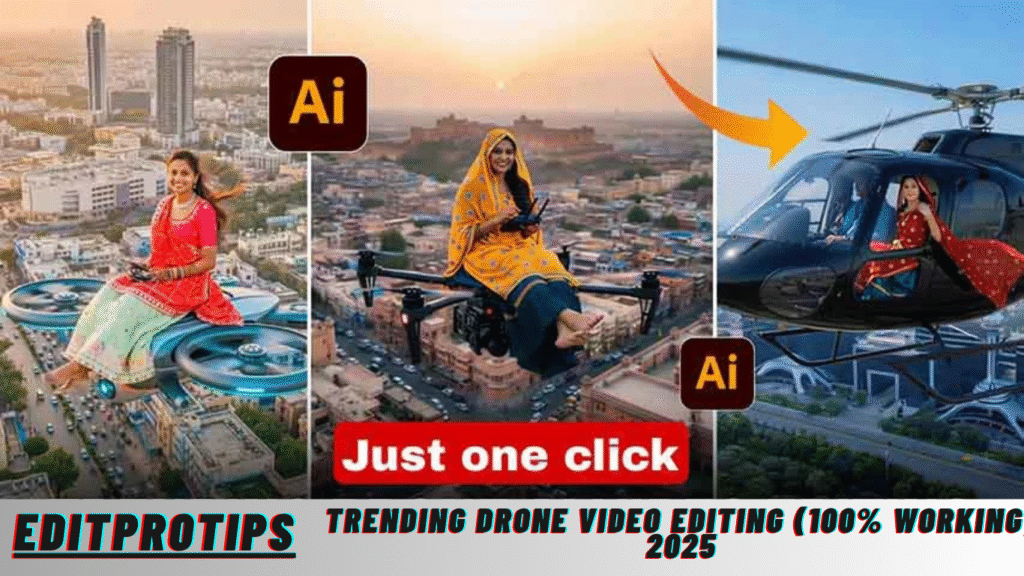Trending Drone Video Editing (100% Working)
So, friends, right now AI-generated drone videos are absolutely dominating social media platforms like Instagram Reels, YouTube Shorts, and Facebook. You must have seen those cinematic videos where drones fly high above mountains, beaches, or cities—or someone is seen chilling inside a helicopter with breathtaking aerial shots. These videos look so real and aesthetic that people often can’t believe they were created using AI video editing tools. If you’ve been wanting to create such viral AI drone videos, this is the perfect guide for you. Today, I’ll explain step-by-step how you can easily make them at home using simple prompts and editing tricks. So, without wasting any more time, let’s dive deep and learn how to create professional-looking AI drone videos for free.
Read more: Trending Google Gemini Prompt (100% Working) 2025
What Are AI Videos
Guys, creating AI photos is already a trend—everyone’s doing it. But when it comes to AI video creation, that’s where the real creativity begins. AI videos take visual storytelling to the next level by turning still images into moving, cinematic clips that look completely real. You can generate drone-style videos, cinematic travel reels, or even aerial footage where you’re flying in a helicopter—all using just one AI photo. The best part is that you don’t need any expensive drone or high-end camera; everything is done digitally using prompts and smart AI software.
Once your AI video is ready, you can post it on Instagram, Facebook, YouTube, or Twitter (X) to instantly grab attention and grow your followers. These types of videos are currently super trending and have massive viral potential because they look cinematic, modern, and aesthetic. To get started, you’ll just need a good-quality portrait or selfie. Then, by using the AI video prompt I’ve shared in this post, you can turn your photo into a dynamic, realistic drone video in minutes. This is your chance to join the viral trend and make your content stand out effortlessly.

Trending Drone Video Editing (100% Working)
Prompt:
“Create an ultra-realistic 4K cinematic image in a 9:16 vertical composition. The person from the uploaded photo is sitting on a flying drone, legs dangling freely in the air, smiling warmly, and looking directly into the camera while holding the drone’s remote control. The person must retain the exact same face, outfit, and expression as in the reference image.
The scene is set high above Jaipur, Rajasthan (India)—capturing the beautiful Jaipur cityscape with visible landmarks such as the World Trade Park, tall urban buildings, and the lively streets below. The environment should be bright and vibrant, featuring soft natural daylight that enhances realism and depth.
Textures on skin, hair, and clothing should appear highly detailed and life-like, reflecting DSLR-quality sharpness. The composition should convey a sense of cinematic wonder—an aerial perspective with dynamic yet balanced framing, focusing on both the subject and the surrounding landscape. Maintain a cheerful, adventurous mood with artistic lighting and subtle depth-of-field effects to emphasize realism and atmosphere.”
How to Make AI Videos Free
Guys, creating professional-looking AI videos for free is easier than you think! While there are plenty of websites and apps online that offer AI video creation tools, many of them require a paid subscription or credits. But don’t worry — today, I’ll guide you through a 100% free method to make stunning, trending AI videos right from your phone or laptop.
To make AI videos for free, you can use PixVerse, one of the most popular AI-powered video generation platforms. It allows you to transform your photos into cinematic AI clips without spending a single penny. So, let’s dive into the simple steps to create your own AI drone videos or AI aesthetic edits in minutes.
First, open PixVerse in your browser or on your phone.
Log in using your Google account or any other available option.
Once logged in, click on the “Upload File” option.
Choose and upload any photo from your gallery that you’d like to convert into a video.
Now, write a creative prompt (you can also let the app generate one automatically).
After that, hit the “Create” button.
Within a few moments, your AI video will be ready automatically!
PixVerse uses advanced AI animation models that analyze your photo and turn it into a realistic, moving video — making it perfect for Instagram Reels, YouTube Shorts, or TikTok trends.
How to Download Trending AI Videos
Downloading your AI video is super easy. Once your video is generated, simply open it and click on the “Download” button to save it directly to your device. If it doesn’t start downloading automatically, just long-press on the video, select “Download”, and it’ll be saved to your gallery in seconds.
That’s it, guys! Now you know exactly how to create and download trending AI videos for free using PixVerse. Start experimenting with creative prompts, drone-style effects, and cinematic lighting to make your videos stand out on social media. This is your chance to go viral with AI-generated drone videos that look just as realistic and professional as the ones you see trending online.
Frequently Asked Questions(FAQs)
Q1. What is PixVerse, and how does it help in creating AI videos?
PixVerse is a free AI-based video creation platform that allows users to turn still photos into stunning, animated AI videos. It uses advanced artificial intelligence to add realistic movements, lighting effects, and cinematic style, making your content look professionally edited.
Q2. Do I need to pay to use PixVerse for making AI videos?
No, PixVerse is completely free to use. You can create, preview, and download high-quality AI videos without paying any subscription or premium fees. It’s perfect for creators who want professional-looking results without spending money.
Q3. What kind of photos can be used to create AI videos in PixVerse?
You can upload selfies, portraits, outdoor shots, or any clear, high-resolution photo. The better the image quality, the more realistic and engaging your AI-generated video will appear once processed.
Q4. How long does PixVerse take to generate a video?
The video generation process usually takes less than a minute, depending on internet speed and photo size. Once complete, you can instantly preview or download your AI video in HD quality.
Q5. Can I share the AI videos directly on social media platforms?
Yes, once you download your AI video, you can easily share it on Instagram, TikTok, YouTube, or Facebook. PixVerse videos are optimized for social media, helping your content get noticed and potentially go viral.
Conclusion
Creating AI videos for free has become incredibly simple with tools like PixVerse. Whether you want to transform your photos into cinematic clips, artistic animations, or trending drone-style videos, PixVerse allows you to do it all with just a few clicks. The platform’s intuitive interface, quick rendering, and realistic results make it a favorite among creators and social media influencers. Without the need for expensive software or professional editing skills, anyone can create visually appealing AI videos that capture attention instantly.
If you’re looking to enhance your online presence, PixVerse AI videos are an excellent way to start. The best part is that it’s completely free, making it accessible for everyone—from beginners to experienced content creators. So, explore your creativity, experiment with prompts, and start producing unique, viral-ready videos today. With PixVerse, your imagination becomes reality, and your photos turn into cinematic moments in just seconds.