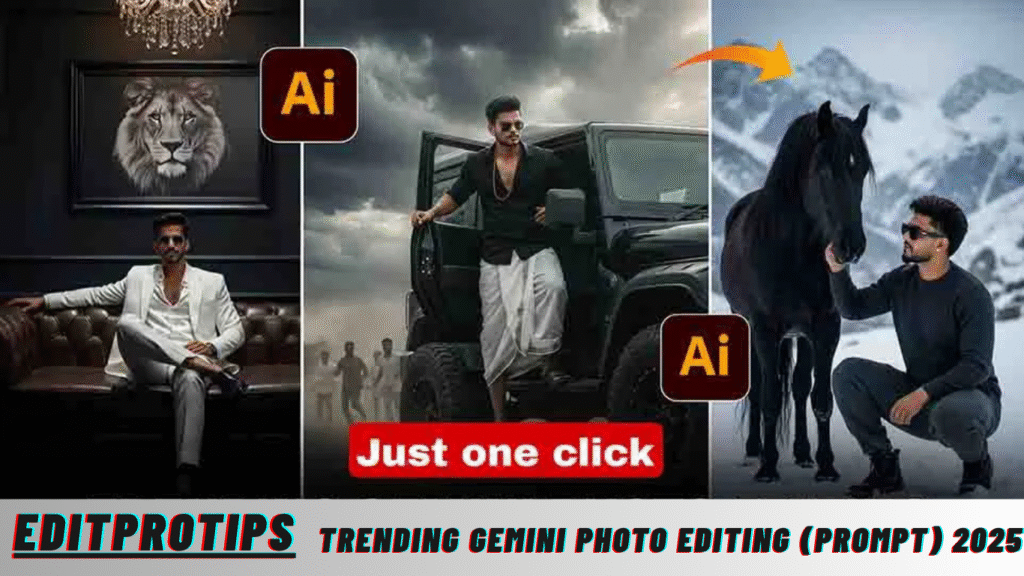Trending Gemini Photo Editing (Prompt) –
Friends, if you are tired of uploading the same photo repeatedly on Instagram and want to create content that truly captures attention, then it’s important to mix things up. Simply posting ordinary photos can cause your followers to lose interest quickly, but by incorporating creative edits, trending themes, and AI enhancements, your posts become more engaging, eye-catching, and shareable. One of the latest trends in 2025 is Trending Gemini Photo Editing, which allows you to transform your ordinary images into unique, realistic, and vibrant photos that are likely to go viral.
When you include these AI-edited images on Instagram, they help you stand out from the crowd. These edits often combine realistic effects, enhanced backgrounds, and dynamic elements, making your content more appealing to your followers. By embracing this trend, your Instagram feed can showcase creative versatility and professional-quality visuals, attracting more likes, shares, and overall engagement.
Read more: Diwali Photo Editing Prompt (Google Gemini) 2025
Instagram Trending Gemini Photo Editing (Prompt)
In this guide, we have explained how to perform Trending Gemini Photo Editing using AI-powered prompts. Whether you are an experienced editor or a beginner, this tutorial will help you learn and create stunning edits quickly and easily. The article provides detailed prompts and step-by-step instructions that allow you to generate highly realistic edits for both individuals and couples, making your photos more engaging and visually appealing.
By following these prompts, you can enhance your photos with realistic AI effects, change backgrounds, and apply artistic touches without needing advanced editing skills. The process is designed to be beginner-friendly, ensuring anyone can produce professional-level, social-media-ready images. Once you start using these AI prompts, you will see how easy and effective it is to create visually stunning, viral-worthy content.
With the power of AI and Trending Gemini prompts, you can turn ordinary images into extraordinary visual content, boost your social media presence, and make your Instagram posts stand out during 2025 trends. These edits are perfect for anyone looking to enhance their creativity, engage followers, and produce high-quality, realistic images that leave a lasting impression.

Trending Gemini Photo Editing (Prompt)
Prompt
Create an ultra-realistic, high-resolution cinematic poster of a person stepping into a rugged black off-road jeep under a dramatic, cloudy sky. Ensure the facial features exactly match the uploaded reference image, keeping the face 100% accurate. His hair is short and styled, complementing the bold and commanding appearance.
He is wearing a half-sleeve black shirt, with sleeves rolled up and the chest slightly unbuttoned, revealing a beaded chain around his neck. His lower attire is a traditional crisp white veshti/dhoti with a shiny silver border, folded in a rugged and stylish manner, emphasizing strength, confidence, and boldness. His arm rests naturally on the jeep as he steps in, creating a dynamic and authoritative pose.
The jeep is large, black, and intricately detailed, featuring thick tires, metallic accents, and rugged textures, adding realism and cinematic depth. In the background, dust rises, and faint silhouettes of people running add tension, motion, and storytelling to the scene.
The lighting should be dramatic and moody, casting shadows that highlight the figure with cinematic depth and contrast. Overall, the composition should convey power, authority, and intensity, with ultra-realistic textures, cinematic atmosphere, and high-detail rendering, making it suitable for posters, cinematic stills, or social media showcase images.
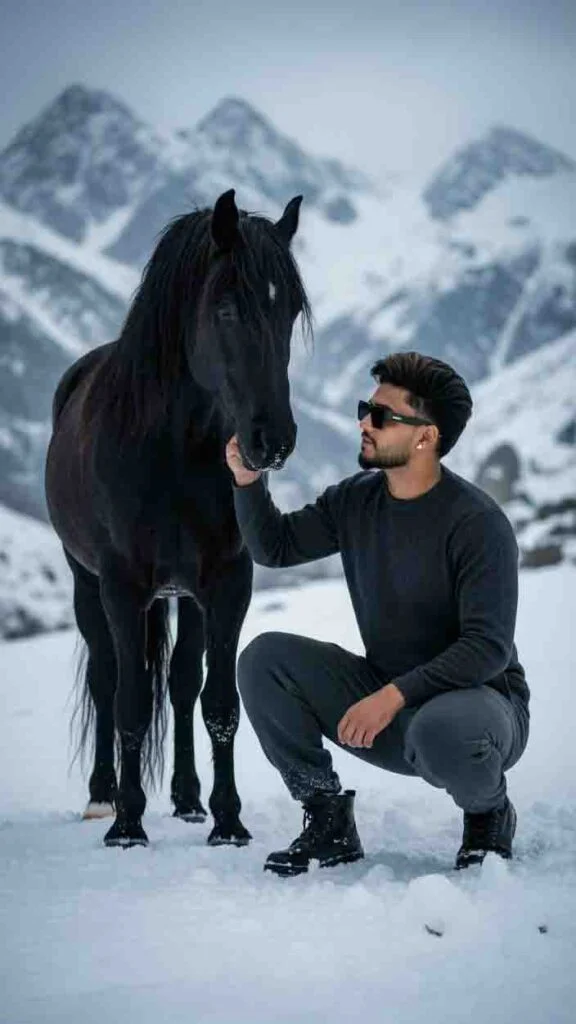
Trending Gemini Photo Editing (Prompt)
Prompt
Create an ultra-realistic, 8K resolution cinematic image of a person crouching beside a powerful black horse in a snow-covered mountainous landscape. Ensure the facial features exactly match the uploaded reference image, keeping the face 100% accurate. The person has wavy hair and wears dark sunglasses, a cozy black sweater, grey cargo pants, and black boots.
He crouches with one knee bent, holding the horse’s reins with a relaxed yet confident posture, exuding both calm and authority. The horse is muscular, with a glossy jet-black coat, flowing mane, and expressive eyes, wearing a simple leather halter that adds realism without distraction.
The snow blankets the ground, showing footprints, scattered rocks, and subtle texture, while the background features soft-focus snow-covered hills, pine trees, and distant mountain peaks stretching under a clear blue sky. Snowflakes gently fall, adding depth, softness, and a sense of motion to the scene.
The lighting is soft and natural, highlighting fine details like snow texture, fabric folds, hair strands, and the horse’s glossy coat. The overall mood should feel calm, adventurous, and majestic, evoking a sense of freedom, harmony with nature, and cinematic grandeur. The final image should be suitable for high-resolution prints, social media showcases, or cinematic concept art.

Trending Gemini Photo Editing (Prompt)
Prompt
Create a hyper-realistic, cinematic portrait of the man from the reference photo, ensuring his facial features exactly match the uploaded image (100% accurate). He exudes confidence and sophistication while sitting on a luxurious dark-brown leather sofa in a dark, elegant room with matte black walls.
A chandelier hangs above, casting soft, ambient lighting that highlights the textures of the sofa, his clothing, and polished black leather shoes. He is dressed in a crisp white suit with a white shirt, with the top buttons casually undone, sitting in a relaxed pose with one leg crossed over the other, conveying both authority and ease.
Behind him, a large framed black-and-white image of a lion hangs prominently on the wall, adding drama, strength, and thematic depth to the scene. The lighting and composition should be cinematic and moody, emphasizing shadows, contrasts, and realistic textures.
The final portrait should feel luxurious, sophisticated, and visually striking, suitable for high-resolution prints, social media showcases, or cinematic concept art, while preserving the exact facial features, hairstyle, and natural expression from the reference photo.
Generate image
Frequently Asked Questions(FAQs)
1. What is a hyper-realistic cinematic portrait?
A hyper-realistic cinematic portrait is a digitally enhanced image that mimics professional photography with high detail, depth, and lifelike textures, capturing facial features, clothing, and background elements accurately.
2. Can my face be kept exactly the same in AI-generated portraits?
Yes. Using reference-based AI prompts, your facial features, expressions, and hairstyle can remain 100% accurate, while surroundings, attire, or props are enhanced.
3. What types of environments can be created?
You can generate portraits in dramatic cinematic settings, such as rugged jeep landscapes, snow-covered mountains, or luxurious indoor setups with customized lighting, shadows, and props.
4. Do I need advanced editing skills to create these images?
No. With AI prompt-based tools, anyone can generate high-quality cinematic images without prior professional editing experience by simply providing accurate prompts and reference photos.
5. Where can these cinematic portraits be used?
These images are suitable for social media content, Instagram reels, digital artwork, high-resolution prints, or cinematic concept art, enhancing visual storytelling and online engagement.
Conclusion:
Creating ultra-realistic cinematic portraits allows you to transform ordinary photos into visually compelling works of art. By using AI-driven prompts, you can preserve your exact facial features, hairstyle, and expression, while placing yourself in highly detailed, cinematic environments like rugged landscapes, majestic snowy mountains, or luxurious interiors. These AI-generated images offer professional-level realism, including natural lighting, shadows, textures, and subtle details that make the scenes immersive and visually striking.
With this method, anyone—whether a beginner or experienced editor—can achieve high-quality cinematic results without complex photo editing software. The combination of realistic lighting, dramatic backdrops, and authentic props creates images suitable for social media, professional portfolios, or creative projects. These cinematic portraits not only enhance visual storytelling but also provide a unique and memorable representation of yourself or your creative vision.