Hello, friends! If you’ve ever wanted to create a stunning, customized photo featuring Maa Durga, your girlfriend, boyfriend, or even Shree Krishna, then today is your lucky day. In this guide, you’ll learn how to use AI prompts to generate high-quality, artistic photos in different styles — completely free of cost. With the help of Google Gemini, you can bring your imagination to life by simply uploading a photo and using the right prompt. Whether you want a divine image with Maa Durga, a romantic couple photo, or a devotional portrait with Shree Krishna, this simple method lets you create any style effortlessly. So, let’s explore how to edit and generate these amazing AI photos step by step.
Read more: Girls Retro Style Photo Prompt google Gemini 2025
The Right Way to Upload a Photo
To achieve the best results, it’s important to upload your photo correctly. Always choose a clear, high-quality image where your face is fully visible and well-lit. An HD photo works best because it helps Google Gemini accurately retain your original facial features, ensuring your face remains exactly the same in the final image — without unwanted alterations. This is one of the biggest advantages of using Google Gemini for AI photo generation. The tool preserves natural skin tones and realistic facial details, giving your edited photo a lifelike and professional finish.
What makes it even better is that you can create unlimited AI photos for free, without spending a single rupee. Whether you want divine, romantic, or artistic themes, Google Gemini gives you endless creative possibilities. Just paste your chosen prompt, click generate, and within seconds, your beautiful and personalized photo will be ready — crisp, aesthetic, and ready to share on Instagram, Facebook, or any social media platform.

Trending Google Gemini Prompt (100% Working)
Prompt
Create a Polaroid-style photograph that feels natural, candid, and timeless — resembling a real photo taken instantly from a classic Polaroid camera. The image should maintain an authentic analog aesthetic, complete with slight blur, soft grain, and a consistent flash lighting effect that spreads evenly across the frame, giving it that distinct film-like glow typical of indoor Polaroid shots.
Do not alter or modify the faces — both should remain exactly the same, preserving every detail and expression for a realistic finish. However, change the background to a clean and elegant setting featuring white curtains, softly illuminated by the Polaroid flash to add warmth and depth to the composition.
Position the boy and the girl in a cute, natural pose, such as standing close together or sharing a light moment, radiating charm and simplicity. The overall image should capture a cozy, heartfelt vibe, evoking the nostalgia of a vintage Polaroid memory — genuine, emotional, and beautifully imperfect.
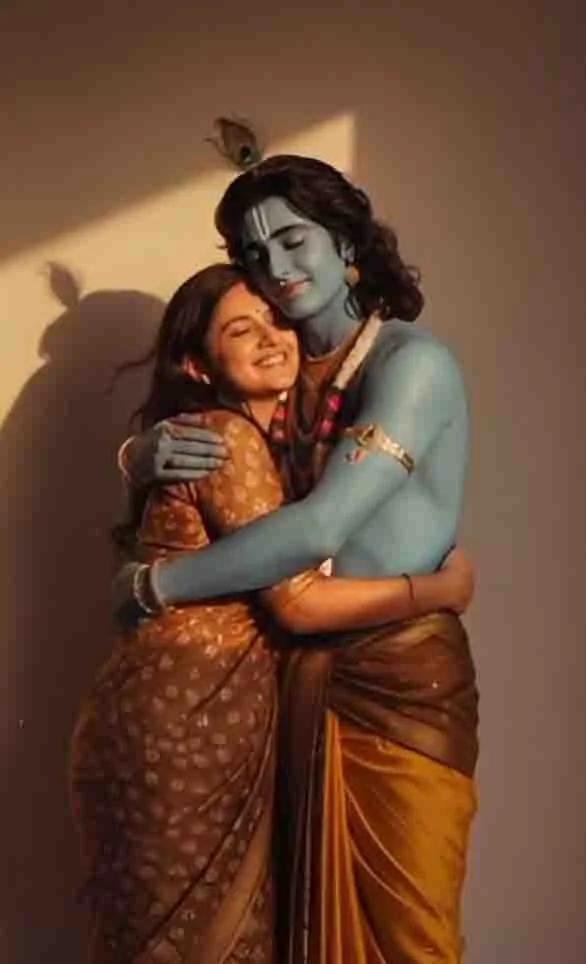
Trending Google Gemini Prompt (100% Working)
Prompt
Seamlessly merge the two provided images — one featuring the girl and the other featuring God — into a single, harmonious composition that conveys warmth, serenity, and divine connection. The final image should depict both figures embracing each other gently, symbolizing a moment of divine love, blessings, and emotional peace.
The overall aesthetic must evoke a retro, vintage, and grainy yet bright Pinterest-style atmosphere, blending the nostalgic essence of old film photography with modern artistic detail. The lighting should be warm and golden, reminiscent of a sunset or golden-hour glow, softly illuminating both the girl and God to highlight their expressions and emotions.
The girl should appear happy, smiling, and deeply content, dressed in a Pinterest-inspired brown saree with subtle vintage texture and tones. Her expression should carry a mix of calm, joy, and introspection, capturing a soulful emotional balance. The God figure should appear graceful and protective, as though offering divine blessings through the embrace.
Both subjects should be placed against a solid, minimalist wall with deep shadows and contrast drama, adding depth and mystery to the frame. The background must remain slightly textured, complementing the retro theme while ensuring focus stays on the emotional connection between the two. The overall atmosphere should feel windy, dreamy, and sacred, perfectly blending artistic storytelling and divine emotion into a single cinematic, golden-toned portrait.
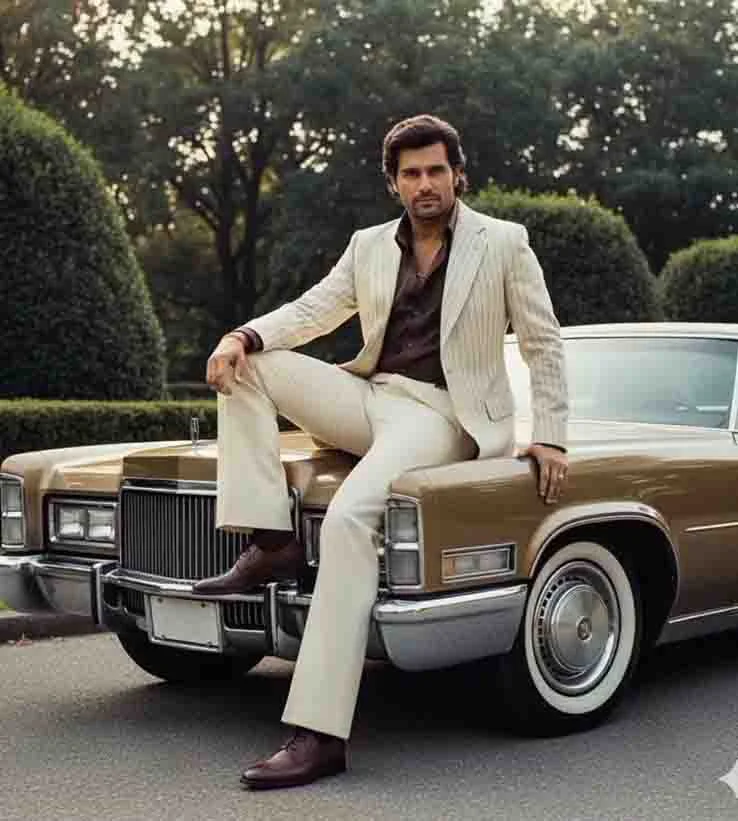
Trending Google Gemini Prompt (100% Working)
Prompt
Create an ultra-realistic retro vintage-inspired image — grainy yet bright — based on the reference picture. The girl should be elegantly draped in a plain yellow chiffon saree, soft and flowing, perfectly embodying the Pinterest-style aesthetic retro saree look. The overall mood should capture the nostalgia of a 90s movie, blending cinematic warmth with timeless beauty.
Her dark brown wavy, curly hair should flow naturally with movement, reflecting the windy and romantic atmosphere, while a small flower tucked visibly into her curls adds a delicate, classic touch. The scene should feel alive with soft motion — as if a gentle breeze is weaving through her hair and saree, enhancing the dreamy retro aura.
The background should be a solid wall with deep shadows and dramatic contrasts, creating a strong visual balance between light and mystery. The lighting must be warm and golden, reminiscent of sunset or golden-hour tones, bathing the frame in a soft, nostalgic glow that enhances the retro grain texture.
Her expression should remain moody, calm, yet subtly happy and introspective, evoking a sense of grace, emotion, and quiet confidence. The composition should feel artistic and cinematic — a perfect harmony of vintage charm, emotional depth, and natural elegance that mirrors the beauty of 90s film-inspired portrait photography.

Trending Google Gemini Prompt (100% Working)
Prompt
Create an ultra-realistic retro vintage-inspired image, grainy yet bright, based on the reference picture. The girl should be beautifully draped in a plain yellow chiffon saree, flowing naturally and exuding a Pinterest-style aesthetic retro saree vibe. The image should capture the essence of a 90s movie scene, blending nostalgia, elegance, and cinematic warmth in perfect harmony.
Her dark brown wavy curly hair should move freely, catching the light softly, with a small flower delicately tucked into her curls, adding a touch of vintage charm. The atmosphere should feel romantic and windy, as if the moment itself is alive — the saree fluttering gently, and strands of hair dancing with the breeze, evoking a dreamy and timeless aura.
The background must feature a solid wall with deep shadows and strong contrast, creating an intense visual drama that enhances the artistic composition. The lighting should be warm and golden, reminiscent of a sunset or golden-hour glow, illuminating her softly and casting subtle highlights on her face and saree to evoke emotion and depth.
Her expression should appear moody, calm, yet happy and introspective, reflecting an inner serenity and nostalgic beauty. The overall composition should feel cinematic and painterly — a perfect balance of retro grain, warm tones, and emotional storytelling, reminiscent of a classic 90s film still that radiates artistry and timeless charm.

Trending Google Gemini Prompt (100% Working)
Prompt
Create an ultra-realistic retro vintage cinematic image filled with warmth, poetry, and nostalgic emotion. The girl should exude a serene yet powerful aura — her gentle expression radiating calmness and introspection, while a few loose strands of hair move softly in the breeze, adding a natural, spontaneous beauty to the moment. The scene should glow with a dreamy golden light, evoking a magical, romantic, and poetic atmosphere reminiscent of a 90s Bollywood film still.
She is draped in a perfect crimson saree with delicate floral embroidery, styled in a Pinterest-inspired retro aesthetic. The saree pleats should flow gracefully in the wind, giving a sense of motion and elegance, while enhancing her bold red-baddie charm that reflects the allure of old Bollywood divas. A small, delicate flower tucked visibly into her hair adds a subtle feminine touch and enhances her timeless beauty.
The background should feature the looming shadows of Durga Puja idols, creating depth, mystery, and divine contrast. The idols’ presence should feel symbolic — protective yet distant — blending devotion with artistry. The lighting should be dramatic and high-contrast, mixing warm golden tones with soft shadows to capture a mystical, nostalgic atmosphere. The overall aesthetic should carry a retro film grain, a touch of raw texture, and emotional realism, making the scene look like a still from an old romantic masterpiece — both artistic and emotionally captivating.
How to Create Images Using a Prompt
Creating stunning AI-generated photos using Google Gemini is quick and effortless if you follow each step carefully. Here’s a complete guide to help you get the perfect result:
- Open the Google Gemini app on your smartphone. Make sure it’s updated to the latest version for the best performance.
- Log in using your Gmail account or any other preferred method to access the app’s main interface.
- Select the “Nano Banana” model — this model is specifically designed for generating high-quality, realistic, and artistic images.
- Click on the “Upload File” option and choose a clear photo of yourself from your gallery. It’s best to use an HD image where your face is clearly visible for accurate output.
- Paste your chosen prompt in the provided text box. The prompt defines the style, lighting, and overall look of your final image.
- Click the Send button, and in just a few moments, your AI-generated image will be ready.
This method allows you to create retro, cinematic, or Pinterest-style edits effortlessly — perfect for posting on Instagram, Facebook, or WhatsApp to grab attention instantly.
How to Download Photos in Google Gemini
Downloading your image from Google Gemini is just as easy as creating it. Once your photo is ready, simply click the download button, and the image will automatically save to your phone’s gallery.
If it doesn’t download automatically, long-press on the image, select the “Download” option, and save it manually to your gallery. Within seconds, your edited image will be stored safely, ready to share with friends or post online.
Frequently Asked Questions(FAQs)
Q1. What is the Google Gemini app used for in photo creation?
The Google Gemini app is an advanced AI tool that helps users create ultra-realistic and artistic photos using text prompts. With its Nano Banana model, you can transform a simple photo into cinematic, retro, or Pinterest-style edits in seconds — all without needing professional editing skills.
Q2. Why is the Nano Banana model recommended for image generation?
The Nano Banana model is specifically designed for high-quality photo generation. It enhances lighting, texture, tone, and contrast to give your images a natural yet stylized look. It’s perfect for users who want a professional-grade finish while keeping the photo realistic.
Q3. What kind of photo should I upload for best results?
Always upload a clear, HD-quality image where your face is well-lit and visible. Avoid group photos or blurry selfies. The clearer your uploaded image, the better and more accurate your final AI-generated result will be.
Q4. How long does Google Gemini take to generate a photo?
Once you upload your image and enter your prompt, Google Gemini typically takes less than one minute to process and create your AI image. However, the processing time may vary slightly depending on your internet speed and device performance.
Q5. Can I save and share my generated photos from Google Gemini?
Yes, absolutely! You can download the image directly by clicking the download button. If it doesn’t save automatically, simply long-press the photo and select “Download.” Once saved, you can easily share it across social media platforms like Instagram, Facebook, and WhatsApp.
Conclusion
Creating and downloading AI-generated images through Google Gemini is one of the simplest and most creative ways to produce professional-looking photos instantly. The app’s Nano Banana model allows anyone, even without editing experience, to experiment with unique styles such as retro, cinematic, or aesthetic portraits. Its step-by-step process — from uploading your image to entering a prompt — ensures you achieve accurate and visually stunning results every single time.
In conclusion, Google Gemini is a game-changer for AI photography lovers who want effortless editing with artistic flair. Its intuitive design, quick image generation, and smooth downloading process make it an ideal tool for social media creators, influencers, and digital artists. With just one app, you can bring imagination to life, enhance your personal style, and share beautifully crafted images that stand out online.

